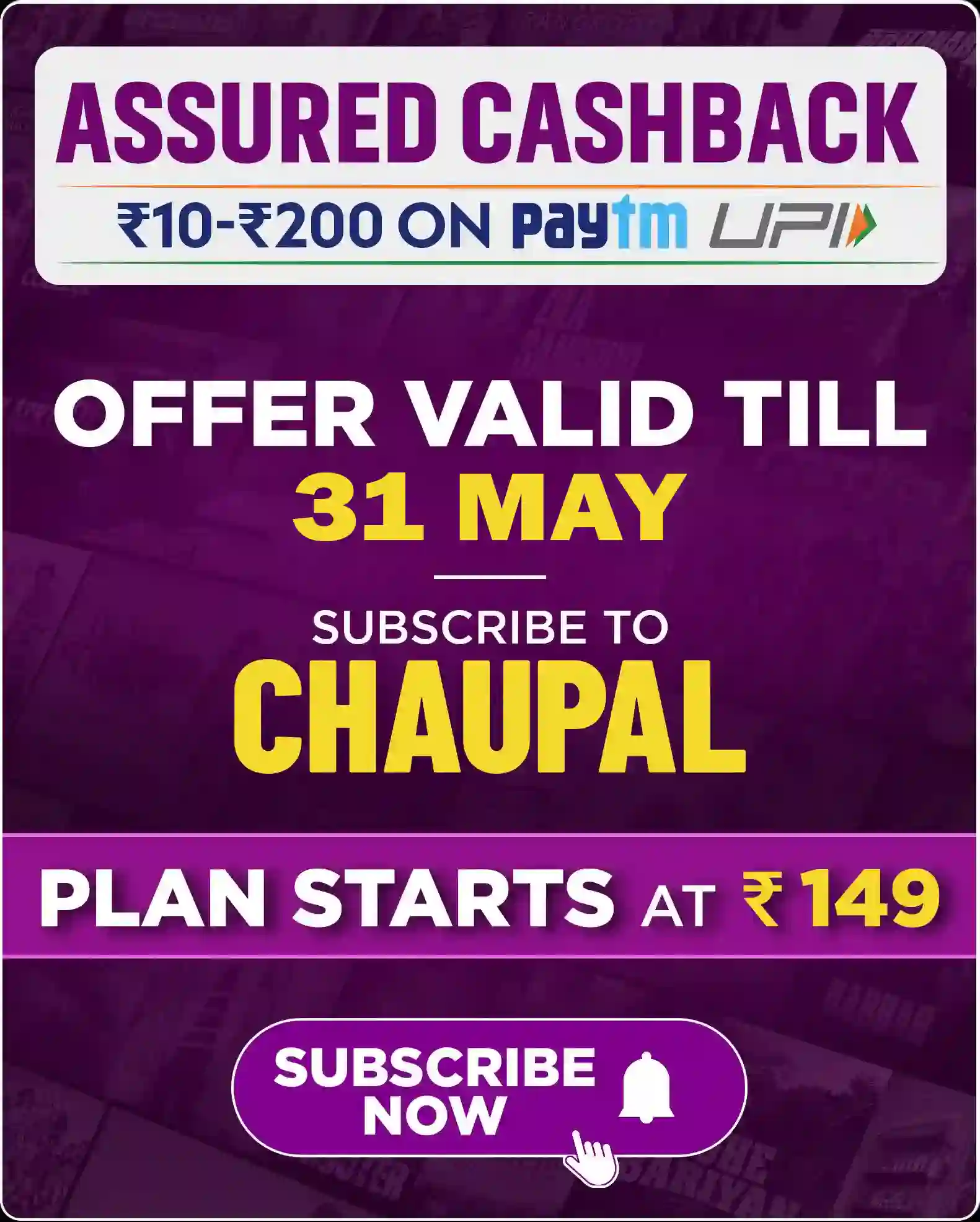Chaupal Subscription
How to buy chaupal Subscription
Steps to Subscribe to a Chaupal Plan:
1. Open Your Browser: Open Safari, Google Chrome, or any other web browser on your device. Type “chaupal.tv” into the search bar and hit enter.
2. Sign In: On the Chaupal homepage, click on the “Sign In” option. Accept all cookies to proceed.
3. Log In: Sign in using your existing email or phone number.
4. Verify Your Identity: You’ll receive a verification code via your chosen method (email or phone). Enter the code to continue.
5. Access Account Settings: Once logged in, click on the three horizontal lines (menu) at the top left corner of the page.
6. Navigate to Account & Subscription: Select “My Account,” then click on “Account & Subscription.” Here, you’ll find the “Buy Plan” option.
7. Choose Your Plan: Select the plan that best suits your needs:
– Monthly: Offers Haryanavi, Bhojpuri, and Punjabi plans, available only on mobile devices.
– Yearly or Other: Recommended for viewing on TV and other devices.
8. Purchase the Plan: After choosing your desired plan, click on “Buy Plan.” Enter your email address in the dialogue box that appears and click “Pay.”
9. Confirm Payment: You’ll receive a welcome newsletter via email. A payment information page will appear on your screen.
10. Complete Payment: Choose your preferred payment method (UPI or Card) and complete the transaction.
11. Download the App: Download the Chaupal app from the App Store or Play Store. Log in to your account and enjoy the services.